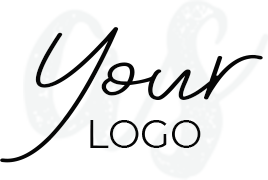|
|
|
|

This is a very big title that you can edit.
You can edit font-family, font-size and colors of this paragraph using the content properties on your right. Nulla lacinia feugiat lectus sed tempor. Morbi sagittis, tellus quis ullamcorper interdum, nunc ante euismod purus, a porta mauris turpis pellentesque lectus. Quisque id tortor erat. Aenean mauris.
|
|

Edit your post title
Nulla lacinia feugiat lectus sed tempor. Morbi sagittis, tellus quis ullamcorper interdum, nunc ante euismod purus.Nulla lacinia feugiat lectus sed tempor. Morbi sagittis, tellus quis ullamcorper interdum, nunc ante euismod purus.Nulla lacinia feugiat lectus sed tempor. Morbi sagittis, tellus quis ullamcorper interdum, nunc ante euismod purus.
EDIT THIS TITLE
|
|

Nulla lacinia feugiat lectus sed tempor morbi...

Nulla lacinia feugiat lectus sed tempor morbi...
|
|
Replace with your images and text
Add Rows
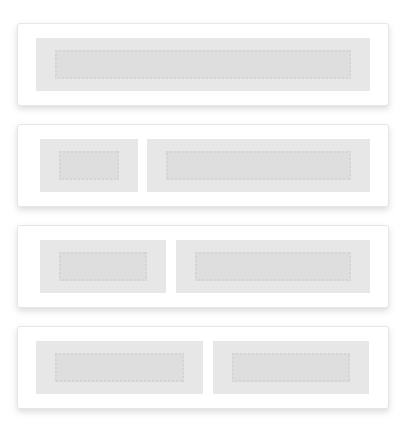
Rows are structural units that define the horizontal composition of a section of the message by using columns. A row can include one to four columns.
Add Content

This section includes a series of tiles that represent the different kinds of content you can use in your message. To use them, just drag one inside a column, it will auto-adjust to the column width.
Edit Settings
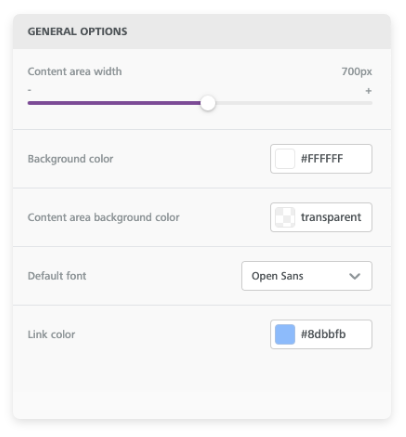
General settings for the message. For example, the font family set in the message settings is then used everywhere in your message, except where you use a custom setting.
Your name lorem ipsum product. @all rights reserved 2020
Ready to export?
When you save a message with BEE Free, the system allows you to download a ZIP file that contains both the HTML and the images that make up the message.
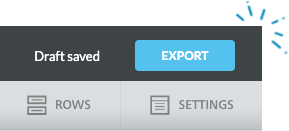
|
|